Starting from January 2, 2025, customers will have an additional option for cash withdrawals at ATMs/CDs with the introduction of VietQR Cash – a QR Code-based cash withdrawal feature rolled out by Woori Bank and several other banks in collaboration with Napas.
As the New Year approaches, bringing a surge in cash withdrawal demand, Woori Bank Vietnam introduces a new method for customers to withdraw cash at ATMs/CDMs without needing a physical card: VietQR Cash, a convenient QR Code-based cash withdrawal feature.
Eligibility: Individual customers with a Napas domestic debit card (VND) issued by Woori Bank or other banks supporting this service, with an active card status.
How to Withdraw Cash with a QR Code
① For using another bank’s app to withdraw cash at Woori Bank ATM/CD

- Customers can use the mobile applications of the following banks: BIDV, Vietinbank, Vietcombank, Agribank, NCB, Sacombank, Saigonbank, Nam Á Bank, OCB, Ban Viet Bank, and MSB.
- Steps to follow:
- At Woori Bank’s ATM/CD, select the “Withdrawal by VietQR” feature and the ATM/CD will display a QR code for withdrawal.
- Log in to your banking app, select the “Scan QR” function, and scan the QR code on the ATM/CD screen.
- The banking app will show the withdrawal transaction details. Enter the withdrawal amount in the app or Woori Bank’s ATM/CD (depending on the bank’s policy).
- Enter your PIN on the ATM/CD and receive cash from the ATM/CD tray.
② For using the WON App to withdraw cash at another bank’s ATM/CD or Woori Bank ATM/CD
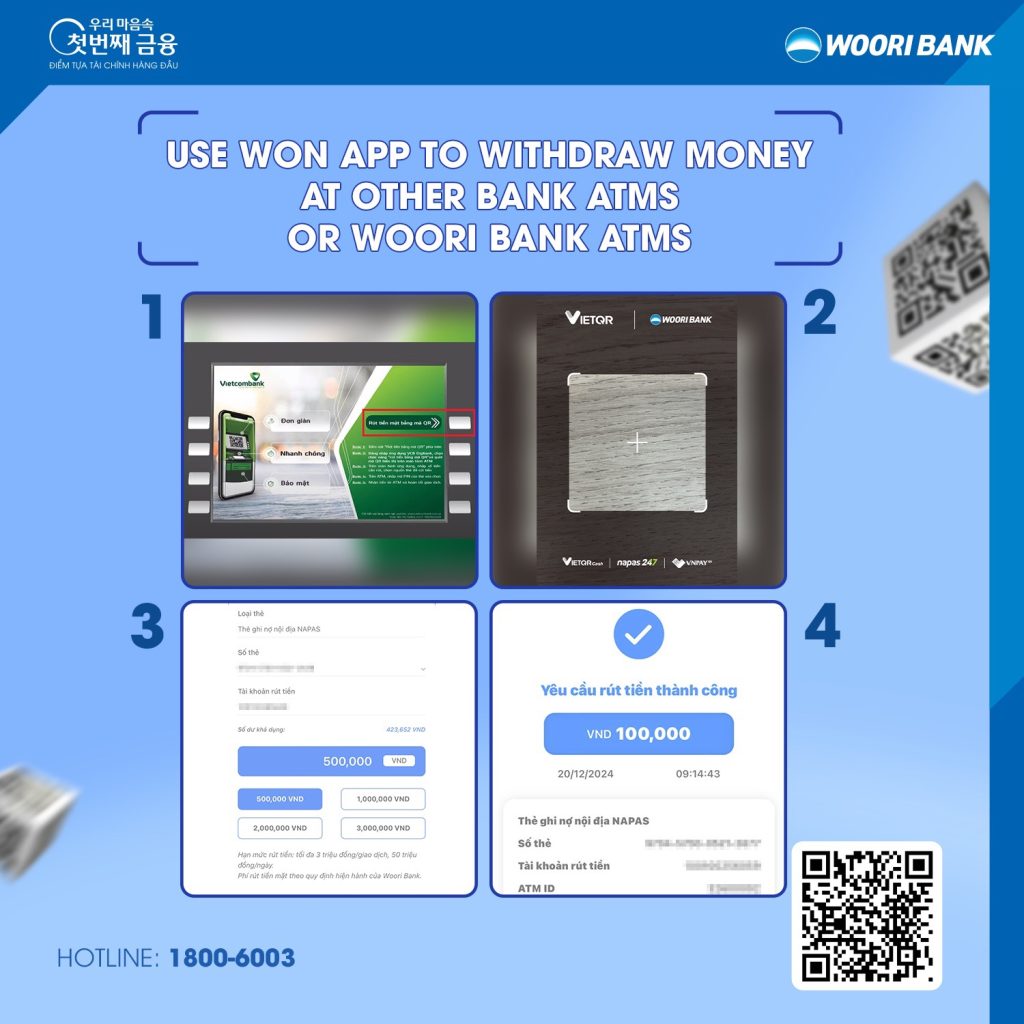
- Woori Bank customers can use WON App to withdraw cash at the ATMs/CDMs of the following banks: BIDV, Vietinbank, Vietcombank, Agribank, Sacombank, Saigonbank, Ban Viet Bank, and ACB.
- Steps to follow:
- At the ATM/CD, select “Withdrawal by VietQR” or any similar option, and the ATM/CD will display a QR code for withdrawal.
- Log in to the WON app on your phone, select the “Scan QR” function, and scan the QR code on the ATM/CD screen.
- In the WON app, enter the amount to withdraw and click “Confirm.”
- Enter your PIN on the ATM/CD and receive cash from the ATM/CD tray.
Note 1:
– ATM: Machine with deposit and withdrawal function
– CD: Machine with withdrawal function
Note 2: Some ATMs/CDMs of Woori Bank do not yet offer this service, and customers will not be able to use it at the following locations:
- Starlake Branch: 1st Floor, Samsung R&D Building, West Lake Urban Center, Xuân La Ward, Tây Hồ District, Hanoi, Vietnam
- Lotte Mall: Lotte Mall Hanoi Building, 272 Võ Chí Công Street, Phú Thượng Ward, Tây Hồ District, Hanoi, Vietnam
- Bac Ninh Branch: Hanwha Vision Vietnam Co., Ltd. – Lot O-2, Que Vo Expanded Industrial Park, Nam Sơn Ward, Bac Ninh City, Bac Ninh Province, Vietnam
- Bac Ninh Transaction Office: Hyosung Financial System Vina Co., Ltd. – Lot CN8-1, Yen Phong II-C Industrial Park, Tam Giang Commune, Chờ Town, Yen Phong District, Bac Ninh Province, Vietnam
- Binh Duong Branch: 1F-05, 1st Floor, Lotte Mart Binh Duong, Seasons Urban Area, Binh Duong Avenue, Lai Thieu Ward, Thuận An City, Binh Duong Province, Vietnam
- Tây Sai Gon Branch: Golden Plaza Building, 922 Nguyễn Trãi Street, Ward 14, District 5, Ho Chi Minh City, Vietnam



